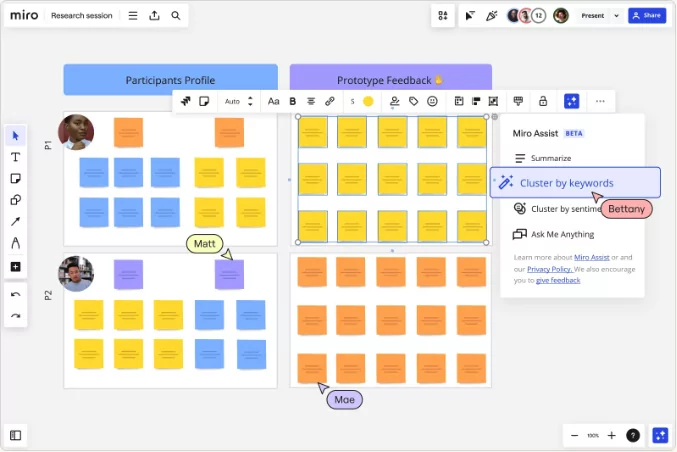Brainstorming, collaboration and project management are some of the most important functionalities in project-based learning, without which projects may easily fail. To engage in meaningful project-based learning, students’ contributions need to be daily informed by the work of the entire team, and how their joint efforts are geared towards the problem at hand. What that means is that students work in teams, get together regularly to brainstorm about the project, divide the work amongst themselves, and make sure that each of their efforts leads towards solving their problem.
There are multiple applications that list team collaboration as one of their features. Those may include the mere upload of files to a team project or team editing of one document at a time. Features that may be considered as collaboration, yet missing the ability for students to grasp the totality of the project or what we call the big picture.
One application that thought all this out and came up with the optimal solution for meaningful real-time collaboration is Miro. Miro is a digital collaboration platform designed to facilitate remote and distributed team communication and project management. With Miro, users take advantage of a full set of collaboration capabilities, make cross-functional teamwork effortless, and organize meetings and workshops: use video chat, presentation, sharing, and many other features and all this is provided in real-time.
In Miro, students can create an online whiteboard that they can use to visualize their ideas and work on projects either individually or with a team. Miro’s collaboration features are considered at the top of what collaboration can be because it enables distributed teams to work effectively together, from brainstorming with digital sticky notes to planning and managing agile workflows. Students can Invite their peers from their school or from other remote schools to hold real-time brainstorming and ideation sessions, or work at their own pace with students from different time zones. Miro is also interacting with 150+ custom apps, allowing students to present files from their favorite apps in its boards.
If team members miss a meeting or have difficulty recollecting what it was all about, Miro provides TalkTrack, which allows users to record an immersive audio or video walkthrough of a Miro board and leave it for other teammates to review. Miro also has all the tools necessary to run team planning sessions, track team progress and keep the entire planning workflow in Miro.
The best part of Miro is that it is free for education. Miro provides the free Educational plan to staff members and students of educational institutions. Qualified educational institutions include all accredited public or private schools, including:
- Middle schools and high schools
- Junior colleges
- Colleges, universities, and technical schools
- MBA schools
- Online schools accredited by the local Department of Education and awarding an academic degree.
Note: I do not have any affiliation to Miro and I am not working for the company. As a founder of the Project Pals application, which we had to close two years ago, I was looking for something that was close to what we offered in Project Pals. I must say that Miro’s features exceed those that we offered in Project Pals in most respects. But as a tool that was not specifically created for the classroom, it lacks the classroom management features that Project Pals had. Nonetheless, it is a dynamite collaboration and project management tool that I highly recommend.